Testing Higher Frequency RAM on Intel HD4600 Integrated Graphics
In my efforts to improve the performance of my ThinkPad T540p laptop, I experimented with increasing the frequency of its RAM to potentially enhance the integrated graphics. The version I have lacks a discrete graphics card and the only GPU is the Intel HD 4600 that is embedded into the i7-4800MQ processor. Integrated graphics cards operate differently from their discrete counterparts. They are inherently less powerful and share the system RAM with the CPU for graphical computations. One key factor influencing integrated graphics performance is the frequency at which the shared RAM operates. Higher frequencies generally mean greater bandwidth, allowing the graphics processor to handle more data per second. This improved throughput can enhance graphical performance by enabling faster rendering of complex or high-resolution images. We can see this trend between RAM and performance in the following video:
Effect of RAM speed on the R7 iGPU of an AMD A8-7650k
After some research online, it seems this principle is more relevant for AMD’s integrated graphics solutions, but its impact on Intel-based integrated graphics like the HD 4600 is less certain, despite faster ram being a relatively inexpensive upgrade option. The unclear change in performance of (some) Intel iGPU’s with respect to RAM frequency can be seen in this video:
Effect of RAM speed on an Intel HD6000 iGPU
Despite this ambiguity, it was a cheap experiment to try faster RAM as the ThinkPad T540p uses DDR3L SODIMM. This is an older standard dating back to 2012 and has become significantly cheaper due to technological advancement.
See: Thinkpad T540p Platform Specifications
Slower RAM
At the start of this experiment, the laptop was equipped with Kingston KVR16LS11/8 @ 1600 MHz and CL11 timings. This consisted of two 8GB modules running in dual-channel for a total of 16GB. This is a very standard configuration for laptops running DDR3L.

Using Furmark, a GPU benchmark tool on Windows 10, I measured performance under this RAM setup. The test resulted in a rating between 615 and 625 points:
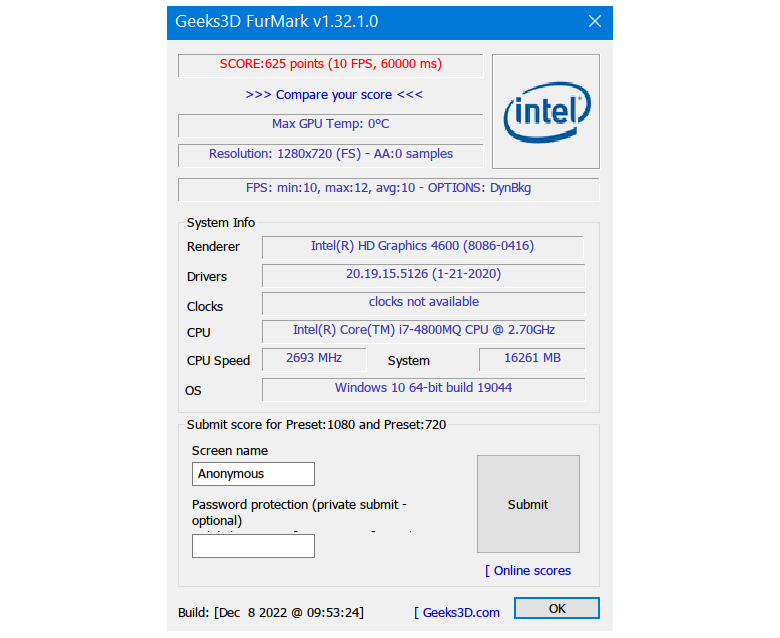
Compared to discrete graphics cards, these results were modest; however, they were comparable the performance of an Nvidia GT730 video card. Despite its age, The GT730 tends to be cited as an entry-level discrete GPU that can be reasonably benchmarked against integrated graphics.
Faster RAM
To hopefully boost performance, I installed two Crucial MT16KTF1G64HZ-1G9E2 RAM @ 1866 MHz and CL13 timings with a total of 16GB across two 8GB sticks. These Crucial sticks were originally sourced from a Mac computer and are generic OEM devices that were sold in bulk to computer manufacturers.
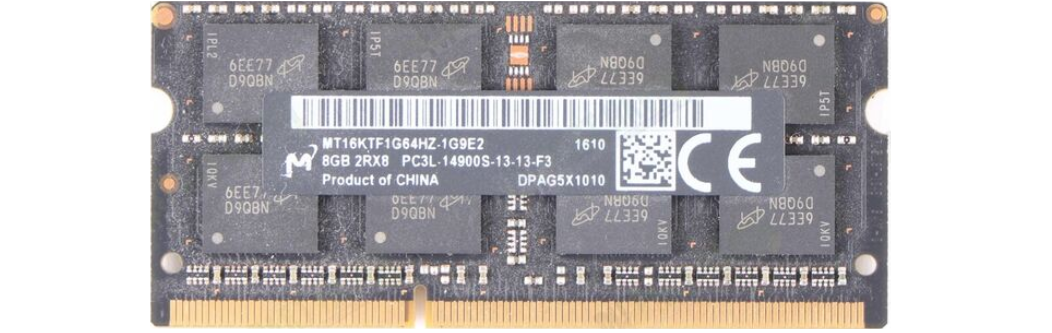
After installing the higher-frequency RAM, objective performance – such as boot times and basic application loading speed – felt slightly faster in Windows. A similar observation was noted on Linux; programs like Firefox seemed marginally quicker to launch. However, running the same Furmark benchmark showed no significant change in GPU performance. The rating remained at roughly 615 points:
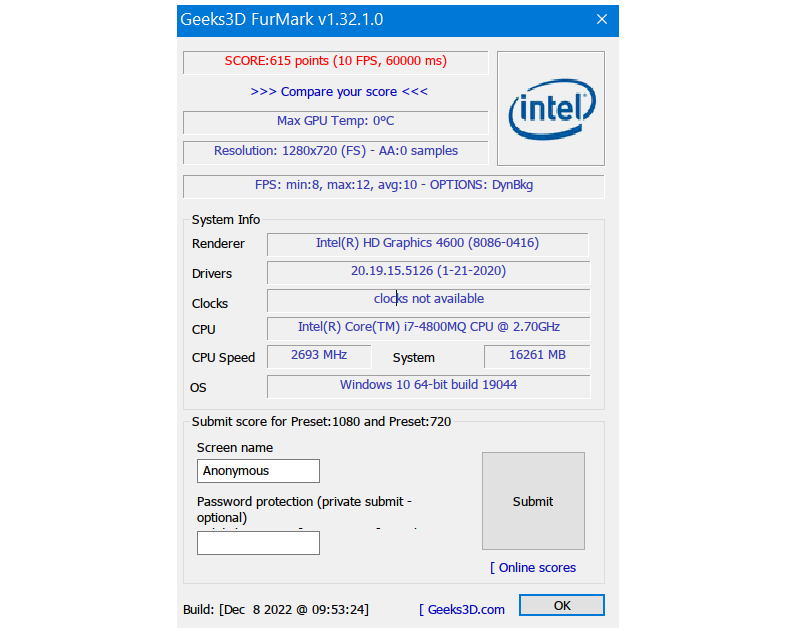
Conclusions
There was a marginal difference (generally less than 5 points) between tests, but it wasn’t substantial enough to conclude meaningful improvement from the higher frequency alone. If anything, the higher frequency ram had slightly worse performance. It’s worth noting that these Crucial sticks had a higher CL rating compared to the original. This means while they ran at a high frequency, their access timings were slower. Therefore the overall “effective” speed difference was negligible between 1600 MHz CL11 and 1866 MHz CL13.
Given the equation: Absolute latency = (CAS latency*2000) / Frequency
We can calculate:
- For 1600 Mhz and CL11, the absolute latency is:
13.75 ns - For 1866 Mhz and CL13, the absolute latency is:
13.93 ns
It’s crucial to remember this test was performed on older hardware. The DDR3 RAM and the 4th Gen Intel CPU are significantly outdated by the standards of 2025. Given this, results might differ for much newer systems or different generations of integrated graphics. Despite the lack of objective improvement, my own subjective experience indicates that the feeling of increased responsiveness when multitasking – having multiple programs open and switch between them – was noticeable. The overall system fluidity appeared marginally better. I would recommend this type of upgrade as a low-cost option for those looking to potentially squeeze slightly more performance from their computer. However, it is essential to understand that the gains are very minor.